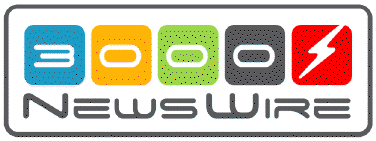 |
|
|
|
|||
 |
|||
November 2001
Playing Well
Together
By Steve Hammond
I don’t
know about the rest of you, but I truly enjoy going to HP World. I
know some of you enjoy the vendor show and some of you enjoy the
sessions. Me, I enjoy the camaraderie.
This year was no exception. It was a time to find lost friends (Chuck Stern of Roc Software!), a time to spend catching up on news (it was a good year for “interesting” gossip) and there’s never enough time to see all the “old” friends (Vladimir, forgive me not making more time).
And I like to think of MPEX as an old friend. Up until about a year ago, I still had one of the original manuals we got from Vesoft — the address was on Mockingbird Lane. Many is the time this old friend has come to my rescue.
An even older friend is Robelle’s Qedit. It was the first editor I used other than Editor/3000. When I changed jobs to a TDP-using site about 15 years ago, within a year I had everyone using Qedit. These two old friends can work together to make your tasks complete faster and easier — and isn’t that what friends are for? They qualify for the “Plays Well with Others” award.
The two share the redo/listredo/do shortcuts. (Don’t know them? Shame on you! Redo is just a comma, listredo is two commas, and do is a comma followed by a period.) But there are other nice little relationships between the two.
QEDIT is in fact a valid command within MPEX. And if you are like me and have “Qedit” set as a system-wide UDC, you will constantly be trying to run Qedit from within MPEX and get “The FILESET parameter is required.” Oops, MPEX interprets that as a command. Solution? Just put a colon in front of “Qedit” and MPEX will run the UDC.
You can perform any number of QEDIT commands upon a fileset from within MPEX. For example, every year my job called for me to create a new account that was identical to an existing account, with only a slightly different name and MANAGER password. Well, the MPEX %VEAUDIT COPYACCT command came in handy (you have to have purchased VeAudit for this to work) followed by a lot of file copying. But the issue of changing account and group references in the job streams let me use the power of MPEX combined with the QEDIT command.
We always keep our job streams in a
group called JOBS. In fact, I had a job stream called NEWYEAR to make
all those changes. That job, run from the newly created account,
included the following commands:
!run
mpex.pub.vesoft
qedit
@.jobs-newyear.jobs,c “fin00” (upshift) “FIN01”
all
qedit
@.jobs-newyear.jobs,c “oldpass” (upshift) “newpass
“ 1
qedit
@.jobs-newyear.jobs,c “fin00obj” (upshift)
“FIN01obj” all
The fileset
is interesting, because I wanted to changed all the job streams in
the JOBS group except for the NEWYEAR jobs itself. The first command
is tell Qedit to change the string “fin00” to
“FIN01” anywhere it finds it in each file. This changes the
account name from FIN00 to FIN01. The “(upshift)” in each
command tells Qedit to ignore the case of the letters in the string
when it matches the string. This is because all of us have a habit of
not worrying about the case of a string (hey, this ain’t
*&^%^&* Unix, so we don’t NEED to worry about case!).
Since the account could appear in file equations, etc, we looked for
the string in ‘all’ lines.
The second command changes the passwords in job streams. (At this point, many of you — including, no doubt, some very significant individuals in the VEsoft management team — are screaming “This is the MPEX columnist and he doesn’t use STREAMX!” I use it in everything I do, but I could never get a certain member of my management to buy off on system-wide use, and since the jobs were run by operations, they had to have embedded passwords. We all have fights that aren’t worth the effort. This was one!) You’ll note that instead of “all” it uses “1.” This is because I know there are only passwords in the job card.
The last command changes the reference to the group name where my object code (hence the “obj” resides).
You will notice one missing item — there are no Qedit “KEEP” commands in any of these MPEX commands. That is because MPEX will always do a KEEP on any Qedit command (other than a Qedit LIST command), but it does use the Qedit “IFDIRTY” option. You need to be aware of this, since doing a KEEP on certain file types, in particular KSAM and VFORM, can damage the files. You need to create your fileset more judiciously to avoid such problems.
MPEX also has EDIT, EDITQUAD and EDITTDP commands which allow you to do similar functions with EDITOR, QUAD and TDP as you can do with Qedit. I can testify that it works with TDP since I used to test some of the TDP commands for VEsoft. But those editors do not have the functionality, support, enhancements or all-round good people helping you that come with Robelle’s Qedit. (Gee, do I have a bias about this? Sorry, maybe I do!)
As our lives have changed over the
past few months, we must all find ways to work smarter. When you
combine the power of Qedit with MPEX, you can work smarter. Next time
we’ll talk about how you can use the power of MPEX inside Qedit
and several other programs.
Steve
Hammond, who works for a trade association in Washington, DC,
considers himself lucky to count the creators of MPEX and Qedit among
his friends.
Copyright The 3000 NewsWire. All rights reserved.