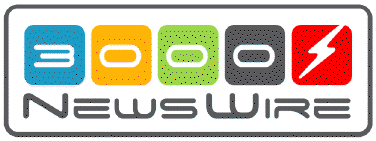 |
|
|
|
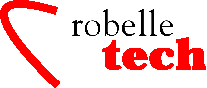
August 2001
Get the most out of
your Robelle Tools
Qedit as a Window to Suprtool
By Robyn Rennie
I maintain a
number of job streams which check the integrity of our production
databases. They do this by executing Suprtool tasks which check for
valid data values. These job streams have grown over time and may now
contain over 1,000 lines of intermixed MPE commands and Suprtool
tasks. They can also take many minutes to complete and it is not
something which should be tested during the day. So maintaining and
testing them had become a big problem for me.
I found a technique so I
could change and test the jobs any time I wish. The solution was to
use the HOST command facility within Qedit for Windows. This allows
me to edit a Suprtool job and execute portions of it on the server
host while I am debugging.
I open my host job stream
in Qedit For Windows. It consists of code portions like this:
!comment
!comment If a
customer has SA outstanding in
!comment d-products,
must have update flag in master
!comment
get m-customer
if sa-outstanding =
“SA”
sort account-no
extract
account-no,company-name
output m-cust,link,temp
xeq
get d-products
...
To test this
piece of code without streaming the whole jobstream I can simply add
the lines:
run suprtool.pub.robelle
base kco.db
after the last
!comment, and replace the xeq with an exit.
Figure
1 shows how I select all the lines between the “run
suprtool” and the “exit,” use the right mouse button
and choose “run selection as host command.” This causes the
host command dialog box to pop up.
Figure
2 shows my commands executed with the results showing in the box.
When I have finished
debugging this section of the job stream I need to remember to remove
the “run suprtool,” “base” and “exit”
lines and save my file.
But I didn’t have to
run the entire job stream, and work late to schedule the run!
Copyright The 3000 NewsWire. All rights reserved.