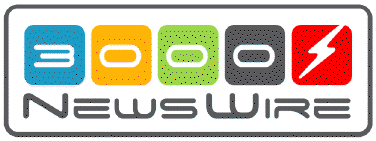 |
|
|
|
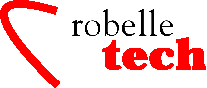
June 2001
Get the most out of
your Robelle Tools
Suprlink: which is the Input file?
By Mike Shumko
If you have
Robelle’s Suprtool, you also have Suprlink. They come together.
Suprlink is a fast, efficient tool for joining two or more files by a
common field. It works by scanning all the files at once and creating
a merged output record combining all the fields. In Suprlink terms,
you do:
input fileA
link fileB
output fileZ
xeq
You will get very
different results if you reverse the Input and Link between fileA and
fileB:
input fileB
link fileA
output fileZ
xeq
The results in one case will be wrong, though you may not immediately recognize the error, because in both cases you will probably get a lot of data in the output file. How do you choose which is the Input file and which is the Link file
The general rule of thumb is that the file that has multiple records for the same key value is the Input file, while any file that has only one record per key value is a Link file. If the files came from IMAGE dataset selections, and one of the datasets was a master while the other was a detail set, then the choice is simple: the detail file is the Input, and the master file is the Link.
Consider this
example: You have a file of sales orders, one record per order, and a
second file of customer names and addresses, one record per customer.
Both files have the sequential customer ID, and you want to create a
third file that has the customer name and address attached to each
order.
ORDHEAD
file:
CUST-EDP
FULL-ORDER-N ENTRY-DA LAST-SHI
123
P00025470000 20010511 00000000
123
P00023690000 20010516 20010517
124
P00023580000 20010516 20010517
124
P00025890000 20010517 20010517
124
P00024670000 20010517 20010517
CUSTS file:
CUST-EDP
NAME CITY ST
123
Murray Sporting Goods Inc. Akron OH
124
Johnson Valves Ltd. Perrysburg OH
The
Input file will be the file of order headers, because there are
multiple orders for any individual customer. The Link file will be
the customer addresses, because you will have only one address for
any customer. The resulting file will have all the order header data,
with the corresponding customer data appended to each record.
Input ordhead
Link custs
CUST-EDP
FULL-ORDER-N ENTRY-DA LAST-SHI NAME
CITY ST
123
P00025470000 20010511 00000000 Murray Sporting Goods Inc. Akron
OH
123
P00023690000 20010516 20010517 Murray Sporting Goods Inc. Akron
OH
124
P00023580000 20010516 20010517 Johnson Valves Ltd. Toledo
OH
124
P00025890000 20010517 20010517 Johnson Valves Ltd. Toledo
OH
124
P00024670000 20010517 20010517 Johnson Valves L Toledo
OH
If you were
to reverse the Input and Link files, the output file would have all
the customer data, with only the first corresponding invoice appended
to each customer. This is not the result we were looking for.
Input custsSo
there you have it: Input = Repetition, Link = Singular. By the way,
the example records used here are from the Ecometry database.
Link ordhead
CUST-EDP
NAME CITY ST
FULL-ORDER-N ENTRY-DA LAST-SHI
123
Murray Sporting Goods Inc. Akron OH P00025470000 20010511
00000000
124
Johnson Valves Ltd. Perrysburg OH P00023580000
20010516 20010517
—
mike.shumko@robelle.com
Copyright The
3000 NewsWire. All rights reserved.