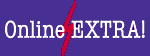| Update of
January 2000
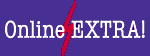
Number 47
(Update of Volume 5, Issue 4)
Welcome to our 47th monthly edition of Online Extra — the e-mail
update of our articles in recent issues of the 3000 NewsWire, plus
items that have surfaced since we mailed our previous First Class
issue (January, 2000). We e-mail our subscribers this file between
the First Class issues they receive by mail, updating stories and
adding articles that have developed between issues.
Ron Seybold
Editor in Chief
HP
ponders how to sell its N-Class quickly
At
the HP 3000 Solutions Symposium this week, HP asked its users how it
might structure the offering of its new N-Class e3000 servers to sell
more of them in the first six months of next year. The question
surfaced when HP learned that few of the Symposium attendees planned
to buy or upgrade to an N-Class as soon as the system is offered.
(HP's Dave Snow did a show-of-hands survey at the Management
Roundtable event at the Symposium.)
The
obvious answer to the sales challenge is for HP to make the new
system priced attractively. But the amount of research and
development the division has put into the new systems is substantial,
and a head-turning introductory price seemed unlikely for the
powerful servers. HP is estimating the new systems will be more than
30 percent faster than the whole-hog Series 997 12-way units just
introduced this week.
Customers at the Symposium were suggesting that a different
model for MPE/iX license transfers might be a great motivation to
spark their interest. Paying an uplift charge to get your operating
system onto faster hardware is a long 3000 tradition. Customers were
suggesting it's a tradition they don't have to endure on Windows NT
systems, although nobody will suggest that NT is as good a business
computing choice as MPE/iX. But questioning traditions on pricing may
be the start of a new approach to selling the HP 3000 now that it's
added the e.
Snow
kept probing at the roundtable to see if there were other things
keeping customers from buying the N-Class system other than user
license pricing. Customers believe the third party software providers
take the lead from HP on pricing, and HP's eliminating the license
uplift during an upgrade might set an example for the rest of the
marketplace.
"We are doing a lot of evaluation of how we're handing
the N-Class server pricing," Snow said. "It's an
interesting question of whether we want to bet on increased volumes
of hardware revenue as traded off against loss of revenue for not
having those user license step-ups. It's good to hear there are a lot
of people who would purchase hardware platforms if we were able to
provide that seamless transfer. We want a cleaner way of representing
our pricing when we come out with the N-Class."
A
4-user license is now available
CSY
keeps working on lowering the cost of HP 3000s, and evidence surfaced
at the Solutions Symposium. A new 4-user license is available for
MPE/iX and IMAGE or Allbase databases. The price for the OS and
database is at previously-unquoted levels. On a the low-end 9x8
systems, you can get the software needed for $2,995, or $3,995 with
Allbase. (If you can manage without a database, MPE/iX now sells for
$1,995 by itself on the 9x8s.)
If
you consider that HP's list price for the Series 918RX CPU — not
counting disk, tape, console or UPS — is just $800, piecing
together a small HP e3000 for under $6,000 feels like a good
possibility. We're even thinking of giving it a try here at the
NewsWire.
9x7s off support by early 2002
One
note dropped during the Symposium: You need to make plans for
replacing your 9x7 systems as soon as you can, because in about a
year they won't be supported by HP. Dave Snow of CSY confirmed that
the support for the venerable Nova-class systems — in wide use
among the customer base since 1992 — ends on April 1, 2002.
Finding a home for your old system might be a high priority. The
closer to that date you get, the weaker its resale and trade-in value
will get. Even Phoenix 3000, the authorized used system distributor
HP set up last year, isn't all that interested in buying 9x7
systems.
A
note on FLOCK and FREAD
John
Alleyn-Day sent us a note clarifying our Hidden Value item in the
December issue. Day said, "in December Costas Anastassiades and
Tony Summers write:
"......instead of FLOCKing we .. flush the buffers
(FCONTROL 7)."
Although this would be fine when reading a single record, it
is not advisable in the situation being discussed, namely reading
sequentially by key. In this case, another user could very easily
update the file in between two FREADS, so it should always be locked.
This actually can get quite complex if records are being read and
displayed. After each screenful, one must unlock (for what I hope are
obvious reasons) and the next read has to relock and take account of
the fact that all kinds of changes may have been made to the file in
the interim."
Getting an 8-digit date from COBOL
Our
readers take such good care of us, and each other. Glen Cole sent us
a note about how to get current 8-digit dates from COBOL on the 3000,
clarifying an item we ran in last month's Extra (No. 46). Cole
said:
"The piece begins:
>
Tom Brandt of NorthTech Systems offers a primer on how to get an
>
8-digit date (the only safe kind to use, now) from an HP 3000 with
> COBOL:
>
>
"Use the CURRENT-DATE function to get an 8-digit date, as
follows:
Note
that this is not necessarily as straightforward as it appears. The
problem is that the date changes at "midnight," but the
question is, "whose midnight is this, anyway?"
The page at
http://docs.hp.com/cgi-bin/doc3k/B3150090013.11820/124
notes
the issues:
- the
variable TZ (historically used on UNIX systems for "Time
Zone") must be set. If not set, the value "EST5EDT"
is used (but set it anyway :).
- the
hardware clock must be set to Greenwhich Mean Time (GMT), aka
Universal Coordinated Time (UTC)."
Cole
also noted there was a typo in the URL given at the end of the No. 46
piece as well; it should be http://docs.hp.com. Our thanks to Glen
for backing us up on this one.
Apache moves on, even as it lands on 6.5
HP's
Mark Bixby offered notice of a new version of the Apache Web server
available online, but it's not the one that HP promises to support on
your HP e3000. It will run under MPE/iX, but it's a bit in front of
the 1.3.4 version bundled with the 6.5 MPE/iX. Bixby said in an
Internet posting:
"Apache 1.3.11 is now available from
http://www.apache.org, and will compile without modification for
MPE.
The
major new MPE functionality is support for DSO modules -- modules
loaded dynamically from NMXLs instead of being statically linked into
the main HTTPD NMPRG.
The
official CSY version of Apache remains at 1.3.4, which is currently
available from Jazz, and will be shipping with 6.5 FOS. Just like the
official CSY version, 1.3.11 requires 6.0 and patch MPEKX86I
PHP gets a port to the HP e3000
Bixby, an HP CSY engineer who ported Apache to the system and
several other key software products before joining HP last year, said
he didn't have enough time to port that 1.3.11 Apache to MPE/iX. but
he made up for the lack of time almost immediately by getting another
useful Web tool ported to the 3000, in a matter of hours.
NewsWire TestDrive editor Shawn Gordon said, "My web
designer uses PHP a lot, and I didn't really pay attention until
recently to what was going on. PHP is a lot like Cold Fusion, except
more it seems, and has database access. It is a component of Apache,
and if it could either use JDBC or ODBC or someone could
"teach" it about Image, this could be a really cool
tool."
Bixby
said on the same weekend, "Well, I just ported it this morning.
:-) It took all of 4 hours, with most of that time being spent
waiting for things to execute. You can grab it from:
http://www.bixby.org/ftp/pub/mpe/apache-1.3.9-php-3.0.14.tar.Z
or
ftp://ftp.bixby.org/pub/mpe/apache-1.3.9-php-3.0.14.tar.Z
This
is a "geeks only" release without any fancy namby-pamby
INSTALL script. It is meant to be untarred into a PUB group of an
APACHEFW account.
I've
only done the equivalent of a "power on" PHP test by trying
out the data.php3 example of the time/date functions. I have not
tried to run the full test suite.
None
of the zillions of add-on packages that PHP supports have been
included.
Re-running either the Apache configure script or the PHP
configure script will likely undo a few hand-tweaks I had to make in
order to get things to compile. This port didn't break any new
ground; it was just the same old tedious things, plus lots of waiting
while you rerun configure scripts.
I've
never used PHP before until today. This port investigation would best
be continued by an experienced PHP user (i.e. somebody other than
me). Hint: porting isn't that hard, especially since I've already
done the foundation work for you in this case. :-)
This
is solely a Mark Bixby personal freeware production, and no current
or future support by HP should be implied."
You
can get a good primer
on how PHP can help in your Web development from HotWired news,
which runs the Webmonkey Web designer's site:
http://go.hotwired.com/webmonkey/00/05/index2a.html/hf200006
An
FTP alternative for the 3000
Our
February net.digest column by John Burke notes the problems with HP's
current implementation of FTP client on the HP 3000, and we just got
word of a new commercial alternative. If you are looking for an
alternative client, you might want to check out data trader
Enterprise from ZING/SOFT. Uwe Rudloff of ZING/SOFT Inc.
(888.833.1398 in the US, or Web at www.zingsoft.com) says "data
trader is an FTP replacement product for MPE/iX which will also talk
to external FTP servers."
How to succeed in getting a Classic Y2K-safe
HP
made an effort to help customers running unsupported MPE V 3000s get
into Year 2000 with a special release of MPE V, and NewsWire reader
Stan Sieler reported on the results -- with some notes to help on
the installation. He said in an Internet posting:
"If any of you took advantage of HP's offer of getting
MPE V Release 40, (the "Y2K Safe" version of MPE V), and
haven't installed it yet, then I have some notes that you should find
interesting.
(If
you didn't get your Y2K Safe MPE V, email Allan Hertling at allan_hertling@hp.com)
0. 3P
Patches?
--------------
If
your goal is to get Release 40 installed, you don't need to bother
with the 3P patches you may have received. I simply installed 3P, and
then did the Turbo Update to Release 40, and then installed the
Release 40 patches.
1.
TUINSTAL Y2K bug
-------------------
The
Turbo Update mechanism has a Y2K bug in it. TUINSTAL builds the file
TUSYSDMP, which builds a new SL and tries to create a SYSDUMP tape
with a partial backup. If run today (8 Feb 2000), the partial backup
would be specified incorrectly as 2/8/0 ... and STORE (which is used
by SYSDUMP) doesn't accept a single digit year.
Workarounds:
1)
change system date to 1999-12-31 before running TUINSTAL
(note: you may have to purge TUSYSDMP if it's already been
built)
or
2)
edit TUSLINFO prior to running TUINSTAL and change the line
towards the end with "$$/$$/$$" to
"02/04/00" (or some such) ...note: I haven't tested to see
if TUNINSTALL will complain if it can't find the $$/$$/$$ line.
2.
Release 40 Patches
---------------------
There
are 7 patches on the Release 40 patch tape. Accompanying the tape is
a list of the patches ... these are also the names of the files to
stream to install each patch!
Notes:
1) Be
sure to restore the patches into PATCH.TELESUP!
(They're on the tape as @.PATCH40.TELESUP)
2)
Don't rely on setting LIMIT to 1! Each job has a ";HIPRI",
and
each builds a new file called "PATCH1JJ" (or some such),
and streams it with HIPRI! I.e., it you attempt to minimize your time
at the console by streaming all the jobs at once, you'll regret it!
(Been there, done that :)
3)
INFDVA7B and TRVDVA8B both replace RAPID000.PUB.SYS ...
the
latter with a bigger file than the former. My *guess* is that
TRVDVA8B should be installed second.
4)
BBRDVA1B, RPRDVB0A, and SIMANY5B each build a new SYSDUMP tape and
require a coldload. I streamed the other 5 jobs first (one at
a time), then did:
stream BBRDVA1B
COLDLOAD from the tape
stream RPRDVB0A
COLDLOAD from the tape
stream SIMANY5B
COLDLOAD from the tape
did a
manual SYSDUMP with date 0 and "@.@.@"
If
you're ambitious, you could combine the three patches into one job
(with one sysdump/coldload)
3.
Disk Space
-------------
I
didn't want to risk my existing disks/system, so I bought a used
Coyote (HP 6000 670H ... 670 MB?), and setup a single disk system.
After installing just the 3P FOS tape, FREE5 reported 2,348,785
available sectors (573 MB) ... before installing the SUBSYS tape!
After
going to Release 40, installing the subsystems, and installing the
Release 40 patches, I have about 1,600,000 sectors free (383
MB)."
Doug
Werth of Beechglen Consulting added his own field notes to Sieler's,
noting that the TUINSTAL bug has been documented by HP:
"This is one of the documented Y2K issues with MPE/V.
You cannot use SYSDUMP for partial backups based on modify date, only
STORE. Which is why it is labeled Y2K Safe, not Y2K compliant."
Werth added another workaround for the bug:
"As an alternative I used a third workaround. Since the
TUINSTAL process doesn't operate like AUTOINST or PATCHIX (there is
no Phase II restore) I decided to edit the sysdump job and tell it
*not* to store any files at all." He also commented on the
Release 40 Patches, "I was disappointed that there was no
supported method for applying all of the patches at once. I would
much rather have had an AUTOPAT type of script where it prompts for
each patch to name. I can't complain though -- HP gave it away for
systems that were no longer supported. All in all I thought it went
very well." |