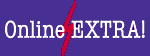| October
1999
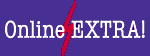
No. 43 (update of
September 1999 issue)
Welcome to our 43rd edition of Online Extra -- the e-mail
update of our articles in recent issues of the 3000 NewsWire, plus
items that have surfaced since we mailed our previous First Class
issue (September). We e-mail subscribers this file between the First
Class issues you receive by mail, updating the stories you've read
and adding articles that have developed between issues.
IN
THIS MONTH'S EXTRA
How
to set that clock back in the US next weekend
Hear
Y2K advice from HP for free
HP
outlines end of life dates for 3000 systems
Patch
that fork of death on the 3000
It's
hard to measure AutoRAID's speed just yet
Do a
fast search with the DLT4000
Go to
6.0 Express 1 for a new date intrinsic
Make
plans to move off HP-IB
How to set
that clock back in the US next weekend
Sites
across the US will find a use for the SETCLOCK command in MPE/iX next
weekend, when the country shifts from daylight savings time to
standard time. For a complete review of what to do to keep your 3000
on-time, browse to the NewsWire's subscriber Web site to read John
Burke's article on the time change shuffle:
http:
//www.3kassociates.com/newswire/subscribers/netdigest9710.html
You
need to be sure your timezone is set correctly. Shawn Gordon
explained how his scheduled job takes care of that:
"You only have to change TIMEZONE. For SUNDAY in my job
scheduler I have the following set up to automatically handle it:
IF
HPMONTH = 10 AND HPDATE > 24 THEN
ECHO
We are going back to Standard Time
SETCLOCK TIMEZONE = W8:00
ENDIF
IF
HPMONTH = 4 AND HPDATE < 8 THEN
ECHO
Setting clock for Daylight Savings Time
SETCLOCK TIMEZONE = W7:00
ENDIF
3000
customers are reporting that the help text for SETCLOCK can be
confusing:
SETCLOCK {DATE= date spec; TIME= time spec [;GRADUAL |
;NOW]}
{CORRECTION= correction spec [;GRADUAL | ;NOW]}
{TIMEZONE= time zone spec}
{;CANCEL}
:setclock correction=10;gradual
The
NOW or GRADUAL option requires both DATE and TIME. (CIERR 11705)
Obit
Software's Paul Taffel reworked the company's pocket guide for MPE/iX
this summer, and explained what the help text really means:
"The ORBiT pocket guide shows the correct syntax. In
this case, ;GRADUAL and ;NOW may only be applied as modifiers to the
DATE=; TIME= keywords, not to ;CORRECTION=."
"Take a closer look at the Pocket Guide: there are quite
a few cases where we don't describe syntax the same way that MPE's
HELP does."
Orbit
will send you a pocket guide for $9.95 (free if you're an Orbit
customer). Send them e-mail at sales@orbitsw.com to get yours.
Hear Y2K
advice from HP for free
Most
of you might be well finished with your Year 2000 work, but if you
want to check it, dial into the audio conference HP is offering on
Tuesday, Oct. 19. "Final Preparations and Best Practices for
Y2K" is being held from 1-2pm Central time. HP's Installed Base
Investment Protection team is sponsoring the audio conference
"to give customers a final opportunity to hear their peers and
HP discuss Y2K solutions, compliance and testing. A best practice
sharing discussion includes a review of two customers' best practices
(Boeing and Continental). This discussion also includes Y2K actions
to date, contingency plans and a review of the next 2+ months."
To register Call: 1-800-289-0593 or 1-719-457-2550, Reference #
775604.
HP outlines
end of life dates for 3000 systems
Finding out when HP 3000 models and products go off support
can sometimes be difficult, but HP makes the information available to
its channel partners. We spotted an Aug. 30 version of this
information out on the 3kworld.com Web site. The full list is at
http://www.3kworld.com/newsroom.asp?appmode=itemDetail&news_p
k=1510
It
also includes Y2K readiness reports on the 3000s. Don't be surprised
to see some Classic HP 3000s on the Year 2000 safe list. You need
Release 3P or 4.0 of MPE V to make those oldies but goodies run
predictably after the end of December. HP doesn't support them
anymore.
Patch that
fork of death on the 3000
Mark
Bixby, HP's 3000 engineer recruited from the ranks of system managers
this summer, recently posted notice of a patch that repair problems
with the Apache Web server on HP 3000s. The subject was dear to
Bixby's heart, since he was the porting guru who brought the Apache
shareware across to the HP 3000. Here's Bixby's notes on the
patch:
"6.0 beta patch MPEKXX9A is now available to fix one of
the "fork()s of death" which results in an SA614 when you
fork() with one of the system files stdin/stdout/stderr redirected to
an HFS filename which exceeds 89 bytes in length.
I
personally encountered this one when I wrote a shell script to
perform HTML cleanup on a deeply nested Apache htdocs directory tree.
Other people have encountered this problem with the verbose filenames
favored by Java.
This
fix has already been submitted to 6.5. If you have experienced this
problem on 6.0 or would just like to be proactive, contact the HPRC
and ask for beta patch MPEKXX9A."
It's hard to
measure AutoRAID's speed just yet
An
Express 1 release of MPE/iX 6.0 will probably signal more acceptance
of the latest HP 3000 operating system, one that supports the new
AutoRAID-based Model 12H arrays for mass storage. Bill Lancaster,
whose Lancaster Consulting helps support the new arrays at HP 3000
and HP 9000 site, weighed in with some timely comments on the new
arrays' suitability for the 3000. While compatibility issues seem
nil, it looks like performance guidelines are still being nailed down
in field use. Here's Lancaster's analysis:
"I have been working with the AutoRAID devices on MPE
for a number of months now with one particular customer. As with any
technology, there is a good side and a bad side. The good side of the
12H is that it will ultimately be the most highly available high
availability choice for the money on MPE. This is taking into account
price, performance, RAID technology, etc. The bad side is (as with
any high availability choice) there is a potential performance
penalty. Also, though this element will go away with time,
"official" support is for 6.0 and not 5.5. The reason for
this is that the current AutoRAID Manager (ARM) software runs
natively on 6.0. If you run on 5.5 you need to have a separate NT
server, with a SCSI connection, to manage those boxes. Not an ideal
situation.
There
isn't a lot of good performance information about AutoRAID on MPE,
and probably won't be for some time. The main reason for this is that
the 12H is highly configurable so, unlike Mirrored Disk/iX for
example, the 12H performance characteristics will vary widely from
site-to-site. It's likely to be some time before there are a large
number of these devices in the community.
That
all being said, I'm very happy with how the 12H's are working at my
client's site. We are running, I think, seven fully populated boxes
there, in a variety of environments. We are preparing to move these
into the primary production environment in the next several
weeks."
Lancaster, who also serves on the High Availability Forum and
the MPE Forum in Interex, can be reached at http://www.proaxis.com/~bill
or at 541.926.1542.
Do a fast
search with the DLT4000
HP
has recently released a patch that gives HP 3000 sites using DLTs
much faster search capabilities of the stores written onto the DLT
media. Restoring individual files from a DLT4000 "can take hours
due to the lack of fast-search capability," according to a
message from the HP Support Center. This patch [MPEJXX0D] provides
DLT fast-search for labeled tapes. MPEJXT7 provides the same
functionality for unlabeled tapes."
Due
to the nature of the code changes made to implement DLT fast- search
for labeled tapes, labeled tapes created using this version of STORE
will not be FCOPYable by default. If there is a need to create
labeled store tapes which are FCOPYable, use the new ;FCOPY option on
the :STORE command, which will cause STORE to create labeled tapes
without fast-search enabled, allowing the tapes to be
FCOPYed."
Go to 6.0
Express 1 for a new date variable
HP
has reworked some of its date variables in the latest release of
MPE/iX, giving you a more streamlined way of getting full dates now
that the century digits are rolling over. The old
!HPMONTH!HPDATE!HPYEAR, when used on 01/01/99, returns 1199. When
used with a system date of 01/01/00 and 01/01/01 the variables, the
concatenation returns 110 and 111 respectively.
CSY
engineer Jeff Vance points out that "on 6.0 Express 1 you can
use the new HPYYYYMMDD string variable.
On
the above dates, you would get:
:showvar HPYYYYMMDD
HPYYYYMMDD = 20000101
An
advantage of using this new variable versus concatenating the full
date from HPYYYY + HPMONTH + HPDAY, is that you do not need to be
concerned if your job is running at a day, month or year boundary.
The concatenation approach results in the wrong final date if the day
rolls to the next month in the middle of the equation.
Make plans to
move off HP-IB
We've
said it before in a roundup of the hardware release plans in our
September issue -- but it bears repeating again: HP-IB won't be
supported as of the 6.5 release of MPE/iX. Our best guess on when
this release will come available is sometime next fall, but it's
notable that it will mean some older HP 3000s will not run the latest
version of the operating system. This kind of thing is commonplace in
the world of Unix HP systems, but quite rare on HP 3000s.
The
solution means moving along to newer hardware: either upgrading your
older HP 3000s, or to convert any HP-IB interfaces on your
peripherals to SCSI. One commonplace peripheral is the HP 7980 tape
drives. HP has a part number for the kit to do this. Rocky
Constantino of Computer Design &
Integration (201.767.8786) pointed out the process:
"The 7980XC's can still be converted to SCSI. There is
an orderable part number for the conversion kit. [88707S Opt. 081].
Be careful with regards to the firmware revision on the SCSI
controller for the 7980. There was a release that was incompatible
with MPE/iX. There has been a fix (firmware update) out for about six
months." |