 |
Whisper Technology Sponsor Message |
|
|
|
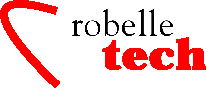
January 2003
Boosting Your e3000 Productivity
Homesteading by Tax Regulation
Marius Schild, the Robelle dealer in Holland, made us aware that in the European Union you must not only retain your business records for a tax audit, but your online computer data as well. This legal requirement may mean that many European companies will be “homesteading” with their HP 3000s longer than they had planned. Here is an article that he wrote on the subject, translated from Dutch into English:
After a business acquaintance pointed out the fiscal storage obligation to me, I received a brochure from the Dutch Inland Revenue with the title “Your automated administration and the fiscal storage obligation.” As a result of the flood of new tax rules, the magnitude of brochures finding their way to my desk from several government institutions and my never-ending work activities, this very drastic alteration of the law hadn’t caught my attention yet.
It is a rather significant change: all documents (which isn’t a new fact) and all data storage backups that are related to the tax assessment will have to be kept available in principle for seven years.
“Data storage backup” is the key concept here. You can no longer make do with printouts of the year-end closing.
In fact, because of this law alteration, you must keep all data available online for the Inland Revenue for when they are examining a closed fiscal year and want to examine previous years. And since it must be online, you must keep the original computer systems as well. Again, they want to be able to go back to the previous seven fiscal years.
This has some rather serious consequences for your automation.
Unfortunately the Dutch Inland Revenue hasn’t made clear the specifications of the data that must be available and stored for those previous years.
Naturally, it concerns the general financial data.
And the Inland Revenue does make a distinction between the general data and the miscellaneous data. General data are mainly:
• General ledger
• Accounts receivables and accounts payables
• Purchasing and sales administration
• Stock control
• Salary administration
• Possibly some sub ledgers like the fixed assets sub ledger
Each organization may be required to keep some other general data. For example, a construction company may be required to retain project administration or an auditing service might be required to retain order administration.
For determining which miscellaneous data have to be available you can make an agreement with the Inland Revenue. However it is rather unclear what they precisely mean by determining this and what the miscellaneous data exactly incorporates. Because of this, the Inland Revenue demands that when in doubt you contact their offices.
Archiving and storage of data
A Rule of thumb is that, with a tax audit, the data has to be accessible and controllable within a reasonable time frame.
Data has to be kept in its original form. For example, after posting the invoice, purchase order or delivery order, these documents may not be destroyed. This isn’t a new request, you already had to archive all original documents.
The difference resulting from this tax change is, all data you posted as a result of the original documents into your automated administration has to be stored and accessible and the Inland Revenue has to be able to request and print that data online. This results into a heavy burden on your computer systems; reorganizing the data after closing the year-end is no longer allowed by the law.
A solution could be a modification of your applications in such a way that the historical data is kept in separate databases and that the programming for handling the future requests and printouts can work with current and historical data.
Furthermore, whenever you purchase a new computer system, install a new operating system and/or “upgrade” the operating system, you have to check whether all data of the previous 7 years is available online.
If because of one of the above stated changes to your system setup the data is no longer accessible online, the Inland Revenue expects you to have the replaced system readily available, namely the old computer system or operating system with the appropriate programs and the previous seven years of general data.
Printouts of the data
The consequence of this alteration of the law is that in principle it is against the law to print out the data and then delete the records from the system. Only if the administration is of “small size,” which means the audit of the printouts can be done in a reasonably short time, is it allowable to delete the records on your system.
The question remaining is “What does the Inland Revenue consider a small size?”
Technical specifications
The Inland Revenue has set up rules and requirements to which, technically, the data backups and even the file formats must comply. The rules often concern very specific storage media and/or file formats.
That could be very troublesome with custom-made financial systems which satisfied the demands of your company but no longer satisfy the Inland Revenue because of this alteration of the tax law.
Again, when in doubt you are required to contact the Inland Revenue. Hopefully the Inland Revenue realizes they have to work with employees who, besides knowledge of the tax laws, also have ample knowledge of our profession. One could wonder whether the Inland Revenue can create clarity, as they themselves don’t seem to know the specifics of the changes only the broad strokes of the change.
If you’d
like more information about homesteading in Europe as a result of the
Dutch government’s requirements, send an email to
marius_schild@interex.nl
Copyright The 3000 NewsWire. All rights reserved.