 |
RAC Consulting Sponsor Message |
|
|
|
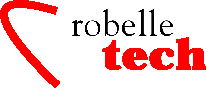
July 2004
Boosting your e3000 productivity
3000 World Update, plus RAID
By Robert Green
Here is some interesting HP 3000 news picked up at a talk by Alvina Nishimoto of HP at the Summit Client Conference. One of HP’s 3000 customers, an airline reservation system running on a top-of-the-line N-Class (4-way, 750 MHz) with XP fiber-channel disk arrays, is sustaining 1,700 disk IOs per second!
The system is running 90 percent CPU utilization and has no bottlenecks. They even hit 2,000 IOs per second at some peak moments. And we thought 400 IOs per second was incredible a couple of years ago.
Paul Edwards and RAID
We continue our interviews with HP 3000 consultants in the field. Previously we heard from Taylor Lumpkin, an Ecometry specialist whose clients are just starting to plan for migration. He estimates that about 25 percent will homestead past 2005. And then we interviewed Chris Bartram, a long-time supporter of the HP 3000 community (see www.3kassociates.com). Although his main client migrated off their 3000 application, they still have the 3000 systems running for archive inquiries.
This month we interview Paul Edwards, who has been an HP 3000 contributor for almost as long as I can remember. Paul writes:
”Last year was terrible for consultants. No work at all in the HP 3000 community. I’m doing more so far this year than all of last year. My work so far this year has been Wireless Internet Installations, PC support, and RAID array installations at HP 3000 homesteading sites.“
“No migrations yet. I have been involved with a Platinum partner in the migration bidding process, but no work yet. Most people I talk to are not migrating yet, but some are starting to investigate and plan for the future. Most companies don’t have the funds to do a migration and are scared of the high cost and disruption of their company operations it involves. I think that most migration will happen in 2005-2010 time frame. I am just getting involved with a company to do support and outsourcing for HP 3000 companies. They want to do migrations when that market heats up.”
“Many people use The 3000 Newswire and 3000-L as sources of information. There was very poor MPE customer turnout at HP World and Solutions Symposiums last year, and at the Solutions Symposium West this year people told me they are not interested in additional information or changes to their environment. Interex is not very relevant to their current situation any more. People perceive that HP is ignoring their requests for changes to MPE they made in the SIB balloting the last couple of years. The interest in the OpenMPE organization is fairly high for many users. I’m now on their Board of Directors.”
“Not much upgrading going on, except for the RAID installs for better reliability. The company doing this is a broker that is providing third-party maintenance and the arrays are part of their services.”
(For some general information about RAID disk drives, read the article at arstechnica.com/paedia/r/raid-1.html. Although the article is PC-oriented, the basics of RAID architecture are similar on all servers.)
”The RAID solutions are HP Surestore E Disk Array Model 12H (otherwise known as Autoraid) and HP Nike Model 10, 20 and 30 boxes (the number indicates the quantity of disk slots available; the Nikes support 4, 9, and 18GB drives, depending on firmware; they support RAID 1 and RAID 5 on MPE, RAID 1/0 as well on HP-UX).”
“To use RAID solutions, your HP 3000 has to have a certain level of firmware, 3728, in the fast-wide cards. This is a problem because you can’t easily check or upgrade the firmware version. Autoraid is more sensitive to OS release versions and patches are required prior to MPE/iX 6.5.”
“Nikes work very well performance-wise and better than Autoraid. You need to make the first logical unit number have 4GB for MPE so that it will boot okay. The installation is easy. The vendor I work with here in Dallas is giving an array to their customers who sign a long-term support agreement. There are lots of units available in the marketplace. It is a very good arrangement for homesteaders to provide an excellent level of reliability. No MPE installs and a reload of their data is required for disk failures. I highly recommend it in my homesteading presentation.”
Gavin Scott of Allegro commented that “The 12H is a disk array that’s similar to the “Jamaica” 10-disk enclosure that’s fairly common; it’s made by the same manufacturer and uses the same disk, power supply, and fan modules. The 12H supports RAID 1, RAID 5, and Autoraid, where the array dynamically shifts from RAID 1 to RAID 5 as you use up storage and tries (sometimes even successfully) to put less-used files on the slower RAID 5, etc.). Performance can be a problem.
“MPE supports booting from (LDEV 1) a 4GB RAID 1 (mirrored) Logical Unit on a Nike. The disk arrays have a basic SCSI address (0 say), and then the logical volumes defined in the array are exposed as SCSI Logical Unit Numbers (LUNs), which are a sub-address on a SCSI device. So where your IO paths on MPE for disks usually end in a zero, that last digit is actually the LUN, so for a Model 20 array configured as four RAID 5 LUNs, you might have four LDEVs configured, all with the same SCSI address but with the LUN being different for each one.
“The 12H (and especially the Nike arrays) are relatively easy to set up, but all of these things have complete operating systems which come in various releases, and the operating systems for the enterprise class arrays (VA7xxx from HP, EMC Symmetrix, etc.) are often as complex as the computers that hook up to them, and generally come with an engineer to configure them and support them.
Here are more comments on 3000 RAID, from an article at www.beechglen.com/mpe/technotes/hiavail.html:
All of the hardware options have options for the RAID level, whether it is full mirroring RAID1, or striping RAID5. The Autoraid can even switch back and forth dynamically. You configure a LUN (logical unit) that is n GB of disk space to present to the system as a single disk, then the operating system is configured with a single LDEV number for each LUN. The disk array handles which physical disk(s) to store the data. Moreover, all of the disk arrays include hot swappable disks so there is no need to shut down to replace a failed disk (High Availability). The disk arrays generally include large read and write memory cache to increase throughput; however, performance can be a serious issue with any of them.
On the other hand, Mirror/iX software has some distinct differences. It only offers RAID1 (mirroring); no other RAID levels are available. The system actually sees two different LDEVs for each logical volume of a volume set. That is, PROD:MEMBER2 exists on both LDEV 32 and 42, they are mirrored images of each other. The advantages of this are: A) When reading data the operating system can choose which of the pair of disks to read from which can give a performance improvement. B) Since you configure the mirrored partners on different SCSI channels there is built in redundancy.
The down side to Mirror/iX is that you can only use it on user volumes, you can’t mirror the system volume set. This is not a big problem for most users. They will simply move all of their production data to the user volumes, and only the operating system and (third party) utilities are left on the system volume set. In the event of a lost disk in the system volume set, a simple re-install and a relatively small restore and you are back up and running. Those that are looking to be close to 100 percent uptime will use a Nike disk array for the system volume set.
If you have any questions or feedback for Paul, a HP 3000/9000 Certified Consultant, here is his contact information: Paul Edwards & Associates; 972.242.6660 or 214.384.8728; 1506 Estates Way, Carrollton, TX 75006; pedwards@gte.net; www.peassoc.com.
Copyright The
3000 NewsWire. All rights reserved.