 |
Ordina-Denkart Sponsor Message |
|
|
|
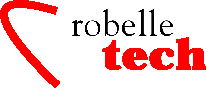
February 2005
Boosting Your e3000 Productivity
Peak Performance for MPE and Eloquence
By Neil Armstrong, Robelle
Recently a customer wrote us about their experience with doing performance tuning on HP-UX, using Eloquence and Suprtool. Here is a summary of the situation, with an excellent comparison between IMAGE on MPE and Eloquence on HP-UX.
The customer had a job stream that rebuilds their data warehouse database nightly, running on a 3-way Series 959. The job contains about 950 lines, and is mostly Suprtool. It retrieves data from several data bases and puts it in their data warehouse, then rebuilds the Omnidex indexes.
The total number of records were about 4.1 million records spread across about 25 data sets; only two datasets exceeded 1,000,000 records. The task took about 3.5 hours wall clock to run on MPE.
On an HP-UX K580 using an Eloquence database, the first run with the defaults in the Eloquence config file and the same job ran for 7.5 hours.
After reading the Eloquence Web site for some suggestions the customer decided to change three settings within Eloquence:
Old New
BufferCache 5 128
EnableIPC 0 2
Syncmode 1 0
They also tuned some Semaphore settings in the HP-UX kernel. After making all these config changes, the job ran in 2.5 hours.
Finally the customer added Set FastRead On within Suprtool (this option uses a special mode in Eloquence for faster serial reads) and the job time dropped another 45 minutes, down to an hour and 45 minutes.
So to summarize. At first run (prior to the Eloquence adjustments) the job took 7.5 hours. Adjustments were made to Eloquence settings and the job ran in 2.5 hours. Another 45 minutes of improvement with Fastread, making the total improvement of 345 minutes, or approximately four times less wall time.
Now for another performance story…
Recently we received feedback from a customer who had experienced some poor response times, during peak hours after an upgrade from a 989-650 to an N4000-400-500 (both with 8GB of memory). With an impeding peak resource demand, the customer was looking to solve the issue with some Suprtool tuning as noted at our Web site: www.robelle.com/tips/st-performance.html
They implemented SET MAKEABSENT ON, with some very excellent results: a reduction in IO queue waits and higher throughput. But the real world impact was far more important.
”We have an N4000-400-500 with 8 GB of memory running Ecometry 5.32N on MPE/iX 7.5 PowerPatch 1 using an EMC Symmetrix 8530 over 14 FWD-SCSI channels.
”We used a Disk-Tape-Disk migration path for our transition, and considering that we had been on disk for 9 years our databases went from having several sets with >8K extents to newly restored contiguous sets on the new array.
”When we migrated from our 989-650 to this machine in May we experienced some poor response times at peak hours for our users, generally numbering 400-500 sessions.
”After discussions with both Bill Lancaster at Lund and Sue Horvat at HP, they suggested that we put SET MAKEABSENT ON in the SUPRMGR file in July. Our response time issue went away with minimal negative impact elsewhere.
”Please note also that our annual Sale began in July and we experienced annual peak in throughput during that sale.
”Note also that GLANCE generally shows us running 400 to 1200 in Disk IO/second range for most of the day!
”We were VERY pleased with the result going in just before our sale. That made the MPE/iX system one of the highlights of a very busy time for us.
Copyright The 3000 NewsWire. All rights reserved.