 |
|
|
|
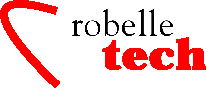
May 2005
Boosting your e3000 productivity
New Interest in IMAGE logging
By Bob Green
The system is down – the hard drive is toast – and you may have to restore your IMAGE database from yesterday’s backup. In the past, this is the scenario that typically got HP 3000 system managers interested in the transaction-logging feature of the TurboIMAGE database.
But now, as a result of the Sarbanes-Oxley law (SOX), IMAGE Logging is also being used to create audits for data changes. Managers who have never used transaction logging before are now enabling it to create an evidence trail for their SOX auditors.
Here is an example from Judy Zilka, posting to the 3000-L newsgroup (read the full post at tinyurl.com/cok6z):
“As a requirement of Sarbanes-Oxley we are in need of an HP 3000 MPE system program that will automatically log changes to IMAGE data sets, KSAM and MPE files with a user ID and time/date stamp. We often use QUERY to change values when a processing error occurs and the user is unable to correct the problem on their own. The external auditors want a log file to be able to print who is changing what and when.
George Willis and Art Bahrs suggested IMAGE Transaction Logging:
Judy, we have enabled Transaction Logging for our TurboIMAGE databases coupled with a reporting tool known as DBAUDIT offered by Bradmark. For your other files, consider enabling a System Level logging #105 and #160. The LISTLOG utility that comes with the system can extract these records and provide you with detail or summary level reporting.
Hi George & Judy:
Yep, Transaction Logging will meet the requirements for Sarbanes-Oxley and HIPAA for requirements relating to tracking “touching” data.
Also, remember you must have a corporate policy relating to this tracking and either a SOP or a formal procedure for reviewing the logs. The SOP or procedure needs to address what constitutes normal and abnormal activity with regards to reviewing the logs and what action to take when abnormal activity is noted.
— Art “Putting on the InfoSec Hat “ Bahrs
P.S. The fines for not being able to show who did what and who has access to what can be very, very eye-opening! Of course these comments only apply to the US and businesses linked into the US.
So what is IMAGE logging?
First of all, it is not the same as “system logging” or system “logfiles.” These record MPE system activities such as logon and file open, and have their own set of commands to control them. You can see in George’s answer above that he suggests system logging to track KSAM and file changes.
IMAGE logging is a variety of “user logging” and is a part of the TurboIMAGE database application. Once enabled, it writes a log record for each change to a database. There are three programs that can be used to report on those database log records:
LOGLIST (a contributed program written by Dennis Heidner; I am not certain what the current status of this program is).
DBAUDIT (a product of Bradmark; in the spirit of SOX disclosure, I must admit that I wrote this program and it was a Robelle product before we sold it to Bradmark!)
AuditTool 3000, from Summit Solutions (www.sumsystems.com), created for ERP system logging and expanded to work with any 3000 application.
Setting Up IMAGE Logging
A number of MPE Commands are used to manage IMAGE logging; see the MPE manual at docs.hp.com/en/32650-90877/
index.html
:altacct green; cap=lg,am,al,gl,nd,sf,ia,ba
:comment altacct/altuser add the needed LG capability
:altuser mgr.green; cap=lg,am,al,gl,nd,sf,ia,ba
:build testlog; disc=999999; code=log
:getlog SOX; log=testlog,disc ;password=bob
:comment Getlog creates a new logid
:run dbutil.pub.sys
>>set dbname logid=SOX
>>enable dbname for logging
>>exit
:log SOX, start
:log SOX, stop
You can use the same Logid for several databases. For a more detailed description, see Chapter 7 of the TurboIMAGE manual, under the topic “Logging Preparation.” The Web link is docs.hp.com/en/30391-90012/30391-90012.pdf
IMAGE Logging Gotchas
Although the basics of user logging are pretty straightforward, there are still plenty of small gotchas. For example, Tracy Johnson asks about backup on 3000-L at http://tinyurl.com/7bdgy
“If when backing up IMAGE Databases that have logging turned on and you’re not using PARTIALDB, shouldn’t the log file get stored also if you store the root file? This question also applies to third-party products that have a DBSTORE option.”
He continued, “One problem I’ve been having is that since a log file’s modify date doesn’t change until it is stopped, restarted, or switched over, one might as well abort any current users anyway, so any log files will get picked up on a @.@ “Partial” backup, because DBSTORE and “online” (working together) features won’t do the trick. Because even though a root file’s modify date gets picked up on a Partial backup, the associated log file’s isn’t.
Then Bruce Hobbs pointed out that there is the Changelog command to close the current logfile before backup (which ensures that its mod-date is current and that it will be included on the backup) and start a new logfile.
Later Tracy ran into another interesting gotcha regarding logging and the CSLT tape (see http://tinyurl.com/c37vr):
“If you use IMAGE logging, always make your CSLT the same day you need to use it! (Or make sure no CHANGELOG occurred since the CSLT was made. Thanks be to SOX...which forced IMAGE logging.)
“We added so many log files identifiers for each of our production databases it reached the ULog limit in sysgen of 64 logging identifiers. So, per recommendations of this listserv (and elsewhere,) I had to update the tables in sysgen and do a CONFIG UPDATE this weekend to bring it to the maximum HP ULog limit of 128. Not a problem. Stop the logging identifiers with “LOG logid,STOP” Shut down the system and BOOT ALT from tape. System came up just fine — UNTIL it was time to restart logging! Every logging identifier reappeared with old log file numbers a few days old. (We do a CHANGELOG every night and move the old log file to a different group.) I scratched my head on this one for half of Sunday.
<Epiphany Begin> Then it occurred to me, the Log file numbers the system wanted were from the day the CSLT was created. I had made it before the weekend, thinking it would save me some time before the shutdown! </Epiphany End>
Therefore:
a. Logging Identifiers retain the copy number on the CLST tape in the case of an UPDATE or UPDATE CONFIG.
b. Logging Identifiers on the system retain the NEXT log file they need to CHANGELOG to.
So if one needs to use a CLST to load and you’re using Image Logging, remember to use it just after you create it, or make sure no CHANGELOGs occurred since it was made.
This may effect some sites as they may believe their CPU is a static configuration and only do a CSLT once a month or once a week. In the case of an emergency tape load, to save some heartache rebuilding image log files, they may need to do a CSLT every day.
Copyright The 3000 NewsWire. All rights reserved.