 |
 |
Robelle Sponsor Message |
|
|
|
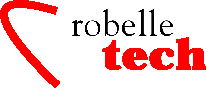
May 2003
Get the most out of
your Robelle Tools
New
$Number Function in Suprtool
By Neil Armstrong
Suprtool now
has the ability to accept free-form “numbers” as display
data types. This means that numbers in the form:
1234.45-
-12345
-123.2134
12343
can now be accepted and converted to any other numeric data type.
Consider the following data:
Item-number New-Price
12345 + 123.45
34563 + 27.5
21312 + 1.545
Suprtool can now read and convert the data in New-Price using the $number function. Let’s say we want New-Price to be a double integer and currently occupies eight bytes starting in position six.
Here is the task you would use to convert the New-Price free-format number into a double integer.
>in mynums
>def
item-number,1,5,byte
>def
new-price-ascii,6,8,display
>def
new-price,1,4,double
>item
new-price-ascii,dec,2
>item new-price,dec,2
>ext item-number
>ext
new-price=$number(new-price-ascii)
>out somefile,link
>xeq
The $number function takes
the free-format number and makes it into a valid display-type number.
It will determine the decimal, sign and add leading zeroes. It will
round the number to the defined number of decimal places.
In the case
of 1.545 number, Suprtool will round the value to be 1.55, since the
given number of decimal places is two and the preceding value is five
or greater. If you have a whole number such as 54, with no decimal
point the value becomes 54.00.
Suprtool will reject
data that has:
• More than one sign.
• More
than one decimal point.
• Spaces
in between numbers.
• Signs
in between numbers.
•
Characters that are not overpunch characters.
• Fields
that when edited do not fit in the defined space for the display
field.
You can control the character that defines the currency, thousand and decimal symbol for other currencies and formats using the following commands:
>set decimalsymbol
“.”
>set
thousandsymbol “,”
>set
currencysymbol “$”
Suprtool in the above case
will strip the currency and thousand symbols and use the decimal
symbol to determine the number of decimal places. You can set these
characters to any values you want but the defaults for each are used
in the above set commands. The decimal and thousand symbols are only
single characters. The currency symbol allows up to four
characters.
Copyright The
3000 NewsWire. All rights reserved.