 |
 |
Robelle Sponsor Page |
|
|
|
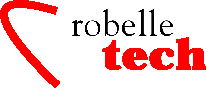
December 2001
Get the most out of your Robelle
Tools
Suprtool/UX: An Old
Friend
By Bob Green
I don’t want to minimize the disruption that HP’s November 14 announcement will cause some users. The cost to change IT systems is high, especially when switching from a known reliable platform like MPE to a new platform of unknown quality. But these days you do not need everything in your shop on one platform. HP 3000 systems can easily share data with IBM, Sun, HP-UX and Windows, even Linux. Our Web site has application notes on exporting 3000 data to various platforms. We even show you how to share your data with mySQL, a solid database solution with a great price: free.
If you don’t panic, I believe you can continue to rely on your 3000s almost as long as you want. Barring technical setbacks, I expect to see faster 3000s next year — there is still the PA-RISC 8700 chip and the Fiber Channel architecture to exploit. At a time of your choice and in a manner of your choosing, you can migrate the applications off your HP 3000.
Suprtool from Robelle is already widely used to help integrate HP 3000 systems with HP-UX systems by sharing data. For example, one Robelle customer uses Suprtool/iX and Suprtool/UX to distribute their data from the 3000 to a nationwide network of HP-UX boxes, and then bring new data back to the 3000 for integration. If you decide to migrate some apps to HP-UX, Suprtool/UX (www.robelle.com/products/suprtool) will be there for you.
What is in Suprtool/UX?
If you are a user of Suprtool on MPE, you will have an easy time with Suprtool on HP-UX, because Suprtool/UX is compatible with Suprtool/MPE and derives from the same core source code.
Suprtool/UX, like Suprtool/iX, consists of a number of components plus a couple of options. The components are the Suprtool extract/copy/sort utility itself, the Suprlink module for high-performance linking, and STExport for exporting data to other formats. The optional components consist of the Oracle interface and the Allbase interface.
We translate Oracle and Allbase tables and columns into Suprtool data types, which then allows us to reference them in IF selections, Extracts, high-speed Sorts, and Defines to overriding data types. Delete is not supported, but Put is (the command is called Add in Suprtool/UX).
You can also insert your own SQL SELECT commands into a Suprtool/UX task. For example, >select ename,salary,taxpaid from user.employee
Self-Describing files
A self-describing file (SD) is one that contains both some data and the description of the data. If you generate an SD file with Suprtool on MPE and transfer it to HP-UX, you can then input it into Suprtool and immediately be able to use the field names. Suprtool can even knows which fields are dates (and in what format) and how many decimal places the numeric fields contain.
SD files can be moved from MPE to HP-UX, but you need to run SDUNIX to convert the field descriptions from the user labels (not supported on Unix) to a separate file. Then you just FTP them to HP-UX.
SD files are also the key method of preparing data for Suprlink and STExport.
Suprlink/UX
Suprlink is a unique program — it allows you to trade-off temporary disk space (which is cheap) for clock time, which is always in short supply when doing multi-table extracts. Suppose you need to extract information on a group of students, expanded with related fields from the courses, loans, alumni, grades, and majors tables. The standard technique that most databases use is to randomly retrieve the data for a single student from all tables, then go back to the tables and look up the next student. If you select a large number of students, this method can be quite time-consuming, because it uses the disk hardware in the least efficient way possible. In fact, it can take much longer than scanning the entire database serially from start to finish.
With Suprlink, you use Suprtool to serially scan the tables for your selected students, creating a sorted self-describing file from each table. Then Suprlink scans all the extract files simultaneously and merges the related fields together into a new, wider record with all the fields. It can be amazingly fast. And Suprlink makes just as much sense on HP-UX as it does on MPE.
STExport/UX
The primary Suprtool program
provides PRN output, but what if you want to specify exactly how the
sign is handled, or change the separator, or specify some other
detail of the export file? In that case, STExport is for you. It has
endless simple options to adjust the export file, with tips on what
is required for common software packages.
Copyright The 3000 NewsWire. All rights reserved.